SEO localization means optimizing your website content so it ranks well in different languages and countries and makes sense to the people reading it. It’s not just translating words. It’s about adapting keywords, cultural context, search behavior, and technical SEO so your site connects with local users and search engines.
Think of it this way: SEO translation helps people find your page. SEO localization helps them stay and act.
SEO Localization vs. SEO Translation: What’s the Difference?
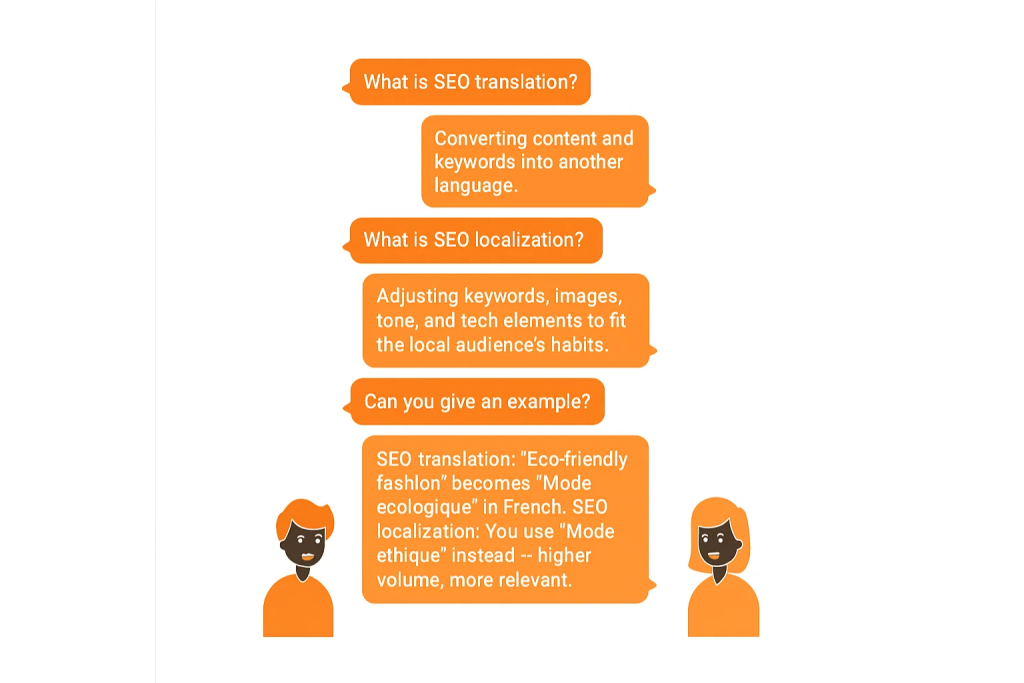
SEO translation converts your content into another language, usually word-for-word. SEO localization goes further, it adapts keywords, tone, images, and technical setup to match local culture and search habits. One translates; the other truly connects.
| Aspect | SEO Translation | SEO Localization |
| Focus | Word-for-word translation | Adapting for local relevance |
| Keywords | Translated directly | Researched locally for search volume & intent |
| Tone & Style | Mirrors source tone (may sound off) | Adjusts to local communication norms |
| Cultural Fit | Often misses local context | Swaps in local examples, idioms, holidays |
| Example | “Eco-friendly fashion” → Mode écologique (low volume) | “Eco-friendly fashion” → Mode éthique (high volume) |
| Tech Elements | Keeps original structure | Adjusts URLs, hreflang, metadata, currency, etc. |
| Best For | Quick, low-cost market entry | Long-term growth and trust in new regions |
If you’re trying to grow in a new market, localization beats translation every time.
Why SEO Localization Matters
Here’s why investing in SEO localization pays off in the real world:
1. People Want Content in Their Own Language
According to CSA Research, 76% of users prefer to buy from websites in their native language, even if they understand English. If you’re not localizing, you’re leaving conversions on the table.
2. Better Rankings in Local Search
Localized content that uses the right keywords, spelling, and cultural tone can outperform generic translated pages. Google (and Baidu, Yandex, Naver, etc.) rank pages based on local signals.
3. Lower Bounce Rates
People leave fast if they land on a page that doesn’t make sense to them. Localization helps you reduce bounce rates and improve time on page.
4. Long-Term ROI vs. Paid Ads
Paid ads in new regions are expensive. Localized SEO brings lasting organic traffic without ongoing ad costs.
Tip: A localized website builds long-term trust. Paid ads can’t do that.
Key Elements of an SEO Localization Strategy

Let’s break down what a solid SEO localization strategy actually looks like:
1. Do Local Keyword Research (Not Just Translation)
Literal keyword translation rarely works. People don’t always search the way you expect, and word-for-word equivalents often have low or no search volume in the target market.
You need to research how locals actually search, not how it’s translated.
Here’s how to do it right:
Step 1: Choose a local SEO tool setup
- Use tools like Google Keyword Planner, Ahrefs, SEMrush, or Ubersuggest
- Always set the correct region and language
- Use Google Trends to compare phrase popularity between countries or dialects
Step 2: Analyze real search behavior
- Look at search volume, difficulty, and local competition
- Use incognito mode with local settings or VPN to view localized SERPs
- Check top-ranking pages: what type they are, how they’re structured, what language and tone they use
Step 3: Focus on these dimensions:
- Search intent: Are users looking to buy, learn, or compare?
- Variants and dialects: Spanish in Spain vs. Mexico, German in Germany vs. Switzerland
- Synonyms and local expressions: A term may be common in English, but locals may prefer a different one entirely
Step 4: Get feedback from native experts
- Work with native-speaking SEO specialists or local marketers
- Use focus groups or direct interviews if launching in high-priority markets
Example: In France, “mode éthique” (ethical fashion) gets 3X more volume than the direct translation “mode durable” (sustainable fashion), even though they mean nearly the same thing.
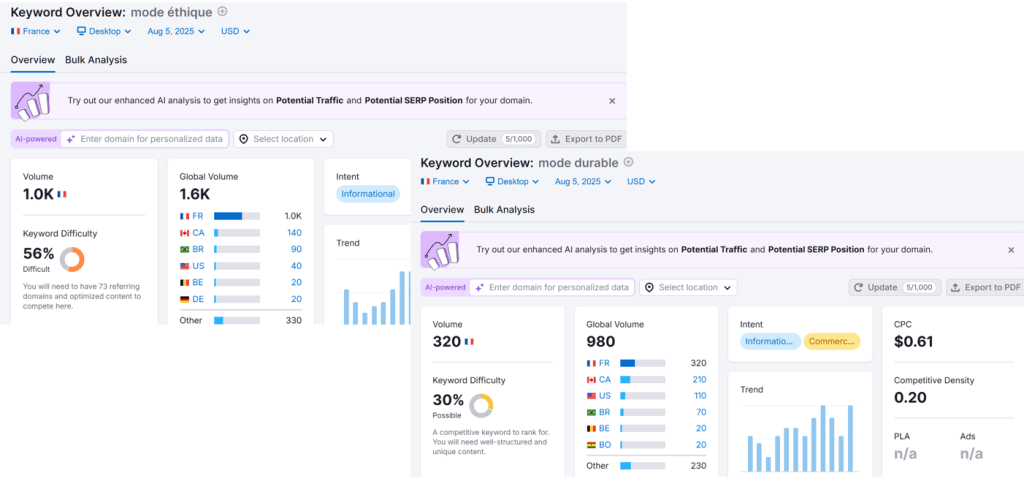
Pro tip: Build a shared keyword glossary per region to avoid inconsistencies between teams or languages as you scale.
2. Adapt Content – Don’t Just Translate It
Localization means:
- Rewriting idioms and metaphors that don’t translate
- Swapping examples for local ones (e.g., don’t mention “Black Friday” in Japan)
- Adjusting tone: formal/informal, direct/indirect, etc.
- Changing measurements, currencies, and date formats
3. Optimize On-Page Elements
Localize:
- Title tags and meta descriptions
- URLs (include local keywords when possible)
- Alt text on images (in local language)
- Structured data (use proper language markup)
Bonus: Search engines crawl these elements first, so localization here improves indexation fast.
4. Use hreflang Tags Correctly
Hreflang tags help Google (and other search engines) understand which version of a page to show based on a user’s language and location. This is essential when you have similar content in different languages or regional variations (like Spanish for Spain vs. Mexico).
By using hreflang, you prevent duplicate content issues, guide the right users to the right version of your site, and improve local rankings.
You can place hreflang tags:
- In the <head> of your HTML
- In your XML sitemap
- Via HTTP headers (for non-HTML files)
Common Hreflang Tag Examples
| Hreflang Code | Target Audience | Language/Region |
| hreflang=”en” | English speakers globally | English (generic) |
| hreflang=”en-us” | English speakers in the U.S. | English (United States) |
| hreflang=”en-gb” | English speakers in the UK | English (United Kingdom) |
| hreflang=”fr” | French speakers globally | French (generic) |
| hreflang=”fr-ca” | French speakers in Canada | French (Canada) |
| hreflang=”es” | Spanish speakers globally | Spanish (generic) |
| hreflang=”es-mx” | Spanish speakers in Mexico | Spanish (Mexico) |
| hreflang=”de” | German speakers globally | German (generic) |
| hreflang=”x-default” | Catch-all fallback page | Used when no match fits |
Pro tip: Always include a self-referencing hreflang tag on each page and ensure every language version links to all others to form a complete hreflang loop.
5. Build Local Backlinks
Backlinks from regional domains (like .de, .fr, .jp) signal relevance to local search engines.
How to get them:
- Guest posts on local blogs
- PR campaigns in-country
- Local directories and industry groups
According to Backlinko, backlinks remain one of Google’s top three ranking factors.
6. Consider Technical Infrastructure
- Host regionally if possible (e.g., Japan site on Japanese server)
- Use local CDN nodes for faster loading
- Ensure mobile-friendliness (especially in mobile-first markets like Southeast Asia)
When should you skip SEO localization?
SEO localization is powerful, but it’s not always the right move. Before you invest time and money, ask yourself:
- Is your team aligned on brand voice and messaging?
Localization sometimes means rewriting, not just translating. If your marketing, PR, or legal teams aren’t on board with adapted content, things can stall. - Do you have the budget to do it well?
Good localization isn’t cheap. You’ll need native speakers, local keyword research, QA, and sometimes regional hosting or dev work. If you’re on a tight budget, SEO translation might be a better short-term step. - Do you need to launch fast?
Localization takes time. If speed-to-market is more important than long-term SEO performance, a quick translation might be the better choice. - Are you entering a test market or committed long-term?
If you’re just testing demand in a new region, full localization may not be worth it, yet. Start lean with translation and scale if traction appears.
SEO localization works best when you’re serious about a market and ready to invest. Otherwise, translation might be enough to get started.
Spotting bad SEO translation (and fixing it)
Not all translations are created equal, especially for SEO. Here’s how to tell if your site is suffering from shallow SEO translation:
Red flags:
- Keyword mismatch: You used a direct translation of your keywords, but nobody searches for that phrase in the target language.
- Unnatural phrasing: Sentences sound clunky or robotic, even if technically correct.
- Generic page titles/meta: You just translated them word-for-word instead of adapting them for local search behavior.
- Low CTR and high bounce rates in international markets, even though rankings look decent.
How to fix it:
- Re-run keyword research in the local language with local intent.
- Rewrite titles, descriptions, and H1s with the reader in mind, not the source-language copy.
- Work with native-speaking SEO writers, not just translators.
- Run quick usability tests in the local market to catch language or context gaps.
Remember: a grammatically correct translation can still fail SEO if it doesn’t match how people search.
Quick localization SEO audit (for your site)
Before launching or improving localized pages, use this checklist to evaluate your readiness:
- Have you done local keyword research?
Not translations, real, native-language research using local tools or specialists. - Are your title tags and meta descriptions localized (not just translated)?
They should include region-specific terms and match local search intent. - Is hreflang implemented properly across all language versions?
Check for tag mismatches, self-referencing errors, and missing alternates. - Do you have at least a few local backlinks or press mentions?
If not, your page may struggle to rank, even with great content. - Have native speakers reviewed or rewritten the content?
Translators ≠ SEO content creators. Get a second set of local eyes. - Does your page load fast in the target region?
Check CDN, server location, and mobile performance for that country. - Are your images, examples, and offers localized?
Cultural mismatch in visuals or promotions can hurt trust and conversions. - Are you tracking results per locale in Google Search Console and Analytics?
Segment by country/language to measure success and spot weak spots.
If you answered “no” to more than two, fix those gaps before scaling your localization strategy.
Common SEO Localization Mistakes (To Avoid)
Even well-meaning localization efforts can backfire if you overlook key details. Here are the most common pitfalls, and how to avoid them:
- Using direct keyword translation
Translating keywords word-for-word might seem efficient, but it rarely reflects how people actually search. The result? You rank for irrelevant terms, miss high-volume keywords, and get low click-through rates. - Not adapting the user experience
Localization isn’t just about text. Buttons, forms, payment options, and even how prices are displayed need to match local habits. If users struggle to navigate or check out, they’ll bounce. - Reusing the same metadata across locales
Copy-pasting title tags and meta descriptions across languages creates duplicate content, bad for SEO and confusing for users. Each version should be unique and keyword-optimized for that language and region. - Skipping cultural review
What works in one country might offend or confuse in another. Images, colors, humor, and references need to be vetted. One poorly chosen photo or phrase can seriously damage your credibility.
Quick fix: Involve native speakers in every step, from research to review. They’ll catch things AI or machine translation tools never will.
Extra SEO Localization Tips
These tips go beyond the basics, but they can make or break your localization success.
- Use glossaries and translation memory tools
Don’t reinvent the wheel with every translation. A well-built glossary ensures your brand voice, product names, and industry terms stay consistent across markets. Translation memory tools also help you scale without losing quality—especially useful when managing large or multi-page sites. - Test localized pages with real users
Just because content is translated doesn’t mean it’s usable. Simple testing with real users in the target country can reveal awkward wording, confusing layouts, or missed expectations. Even a small test group can uncover friction points that impact conversions. - Track per-locale performance
Localization is only effective if it performs. Use Google Search Console’s international targeting and performance reports to see how each language or region-specific page is ranking. Track organic impressions, clicks, and bounce rate by locale, and adjust accordingly. - Work with native-speaking writers, not just translators
A good translator can help you stay accurate. But a native SEO writer knows how people actually search, speak, and respond. They can localize your message while keeping it persuasive and search-optimized. If you want your content to rank and convert, native writers are non-negotiable.
Pro tip: Combine SEO data with real cultural insight. That’s where localization wins over translation every time.
Conclusion
SEO localization isn’t just about translating words. It’s about connecting with people—through their language, culture, and search intent. If you’re entering new markets, you need more than keywords. You need local relevance, fast loading times, the right metadata, and content that sounds native.
That’s where strategic SEO localization comes in.
At Effeect, we help businesses go beyond translation and build region-ready SEO foundations that rank, engage, and convert. From local keyword research and content adaptation to technical setup and regional link building, we cover what matters for growth that scales across borders.
Ready to speak your customers’ language in every market? Let’s make it happen.
FAQs
How do I know if my localized SEO is working?
You’ll know your localized SEO is working by tracking:
- Impressions and clicks per language in Google Search Console
- Bounce rate and time on page by country
- Local keyword rankings in each target region
Can I do SEO localization myself or should I work with experts?
You can start localization on your own using research tools and native writers, but it’s easy to miss cultural or technical gaps. If you’re entering competitive markets or scaling fast, working with a SEO agency like Effeect helps you with localizing keywords, content, and technical SEO the right way.
Do I need a different domain for each country?
Not necessarily. You can use ccTLDs (like site.fr), subdomains (fr.site.com), or subdirectories (site.com/fr).
Google supports all three—as long as your hreflang tags are correctly implemented.
Does SEO localization help with Google rankings?
Yes. Localized pages tend to rank higher in regional Google search results because they align with local search intent, language, and signals like hreflang, local backlinks, and relevant keywords.
What if I already have translated pages, do I need to localize them too?
Yes. Translation alone isn’t enough. Localizing existing pages (keywords, UX, metadata) can improve search rankings and engagement in each market. At Effeect, we often re-optimize translated content to match local search intent and improve performance.
How important is hreflang for SEO localization?
Hreflang is critical. It tells Google which language and regional version of a page to show. Without it, Google may show the wrong version or count pages as duplicates, hurting your SEO.






