Google Ads can drive real sales—but only if your budget matches your goals. So how much should you actually spend? $5 a day? $5000 a month? There’s no one-size-fits-all number—it all depends on how much advertising with Google really costs in your niche.
In this guide, we’ll walk through real budget examples, explain how daily and monthly budgets work, and show you how to set a smart, flexible Google Ads budget that actually gets results.
How Google Ads Budgeting Works
Your Google Ads budget is the average amount you’re willing to spend per campaign per day. Google multiplies that by 30.4 to get your monthly max. That means if you set a $10/day budget, Google may spend up to $304/month on that campaign.
Your campaign can spend up to 2x your daily limit on high-traffic days. But you’ll never be charged more than your set monthly budget.
Real Budget Benchmarks (Search + Display)
Here’s what most businesses are spending in 2026:
| Business Size | Monthly Budget Range | Daily Budget Range |
| Small business | $300 – $2,500 | $10 – $80 |
| Midsize business | $5,000 – $20,000 | $150 – $650 |
| Enterprise | $30,000+ | $1,000+ |
Average Cost-Per-Click (CPC)
- Search Ads: ~$5.26
- Display Ads: Under $1
- High-CPC industries (legal, dental, home improvement): $6–$9+
What Budget Do You Need for Google Display Ads?
Google Display Ads generally cost less per click but also convert at lower rates than search. A smart daily budget depends on your goal:
- Retargeting campaign: $5–$20/day is enough to start
- Brand awareness: $30–$50/day can reach thousands of impressions
- Cold traffic to a landing page: Plan at least $50–$100/day for meaningful data
Start small. See how your ads perform before scaling.
Budgeting Rule of Thumb (Tested by Marketers)
Set a budget that gives you 10–15 clicks per day.
If your average CPC is $2, you need at least $20–$30/day to generate early results. Use Google’s Keyword Planner to check CPCs in your niche.
Start With These Budget Ranges by Business Type
| Business Type | Recommended Starting Budget |
| Local service business | $300 – $1,000/month |
| eCommerce store | $1,000 – $5,000/month |
| B2B SaaS | $2,500 – $10,000/month |
| Real estate or legal | $3,000+/month |
Keep in mind, industries with high customer lifetime value (like law or software) can afford higher cost per click and higher budgets.
How to Set Your Google Ads Budget (in 5 Steps)

Know your goal: Do you want leads, calls, or sales? Your budget depends on what a conversion is worth to you.
Estimate your CPC: Use Google Keyword Planner to find average costs in your industry.
Work backward from your revenue target: Example: If you want 20 leads a month and your cost per lead is $50, you’ll need at least a $1,000 budget.
Use this formula:
Daily budget = Monthly budget / 30.4
Monthly budget = Daily budget × 30.4
Test and adjust weekly: Google Ads is not a set-it-and-forget-it platform. You need to watch your spend, cost per conversion, and click-through rate closely. Are your keywords pulling in the right traffic? Are your ads converting?
Even small changes—like adjusting match types, refining ad copy, or tweaking landing pages—can make a big difference. For more practical tips and frameworks, check out our ultimate guide to PPC management.
Smart Campaigns Handle Budget Differently
If you’re using Smart Campaigns, Google automates much of the budget allocation based on conversions, goals, and AI predictions. You still choose your daily budget, but Google may shift spend across days and placements.
Smart Campaigns are useful for beginners, but always monitor performance. Don’t assume automation means optimization.
How to Budget If You Have Multiple Campaigns
When you’re running more than one campaign, it’s tempting to split your budget evenly across all of them. But that approach often leads to wasted spend. Instead, prioritize campaigns based on what actually drives revenue. If one campaign targets high-margin products or brings in the most leads, it deserves more budget.
You can also consider shared budgets—a Google Ads feature that lets multiple campaigns draw from the same pool of money. This works well if the campaigns have the same goal, like getting traffic to a site or boosting product sales. However, be careful with cold traffic campaigns (like top-of-funnel awareness). They often need more budget and more time to optimize properly. Don’t underfund them just because they aren’t converting yet—those clicks are usually part of a longer buyer journey.
How Smart Bidding Strategies Affect Your Budget
If you’re using bidding strategies like Maximize Conversions or Target CPA, your budget will behave differently compared to manual bidding. With Smart Bidding, Google uses machine learning to adjust bids in real-time based on user intent, device, time of day, and many other signals. That means your ad spend might fluctuate from day to day, even if your daily budget stays the same.
This is useful—but also risky—if your budget is small. Smart Bidding works best when there’s enough data for Google’s algorithm to learn from. That usually means you’ll need a larger budget upfront, or at least enough volume to generate 30–50 conversions per month.
Pro tip: Start with Manual CPC bidding to gather initial data. Once you’ve collected enough conversions, you can switch to Smart Bidding and let Google optimize your spend more aggressively.
What Happens If Your Budget Is Too Low?
If your daily budget is too low, Google may show your ads less often—or not at all during high-traffic times. That means fewer impressions, fewer clicks, and most importantly, less data to work with. Without enough data, you can’t optimize your ads or figure out what’s working.
A low budget also leads to lost impression share, especially if your competitors are bidding more aggressively. If your cost per click is $2, but you’re only spending $3 a day, you’re likely getting one click every other day. That’s not enough to learn, test, or convert at any meaningful scale. Your campaign will stay stuck in learning mode and won’t deliver consistent results.
How to Scale Your Budget Safely
Scaling a Google Ads campaign is a good sign—it means your ads are working. But scaling too quickly can break a campaign. If you triple your daily budget overnight, Google’s algorithm will try to spend that money fast, often targeting less efficient traffic and driving up your cost per conversion.
Instead, increase your budget gradually—by about 20–30% every 7 to 10 days. This gives the algorithm time to adjust without resetting performance. Watch your cost per conversion closely as you scale. If it rises too quickly, slow down or pause the increase.
Scaling works best when your campaign is already profitable, well-optimized, and stable. Don’t scale a campaign that hasn’t proven itself yet.
Budgeting for Seasonal Campaigns
If your business depends on seasonal events—like holidays, tax season, or back-to-school—your budget should reflect that. Increase your spend during high-intent periods using Google ad scheduling tactics to control when your budget is spent and ensure your ads appear when buyers are most active.
For example, Q4 (October to December) is prime time for eCommerce and retail. Use Google’s Performance Planner to simulate how much budget you’ll need to stay competitive during these peaks. At the same time, don’t forget to reduce or pause budget during low-performing months. Your goal is to invest more when returns are high and protect spend when they’re not.
Ad Fatigue: Why Your Budget Might Stop Performing
Sometimes it’s not your budget that’s the problem—it’s your ad creative. Ad fatigue happens when people see the same ad too many times. Over time, your click-through rate drops, your cost per click goes up, and your conversion rate falls.
If you’re still spending the same budget, but performance is declining, this might be the cause. A good rule is to refresh your ad creatives every 4–6 weeks. You can also rotate multiple versions of your ads to delay fatigue and keep things fresh. Creative testing is just as important as budget testing.
Free Tools to Help You Estimate Budget
Google offers several free tools to help you make smarter budget decisions:
- Google Keyword Planner: This tool shows you estimated cost-per-click data for the keywords you want to target. It helps you predict how much you’ll need to spend to get results in your industry.
- Google Ads Performance Planner: Use this to simulate how different budget levels will impact your impressions, clicks, and conversions. It’s especially useful for seasonal planning or scaling.
- Google Ads Budget Report: Found inside your account, this report shows your actual spend vs. your budget, forecasts your month-end totals, and helps you spot underperforming campaigns early.
Real Budget Mistakes to Avoid
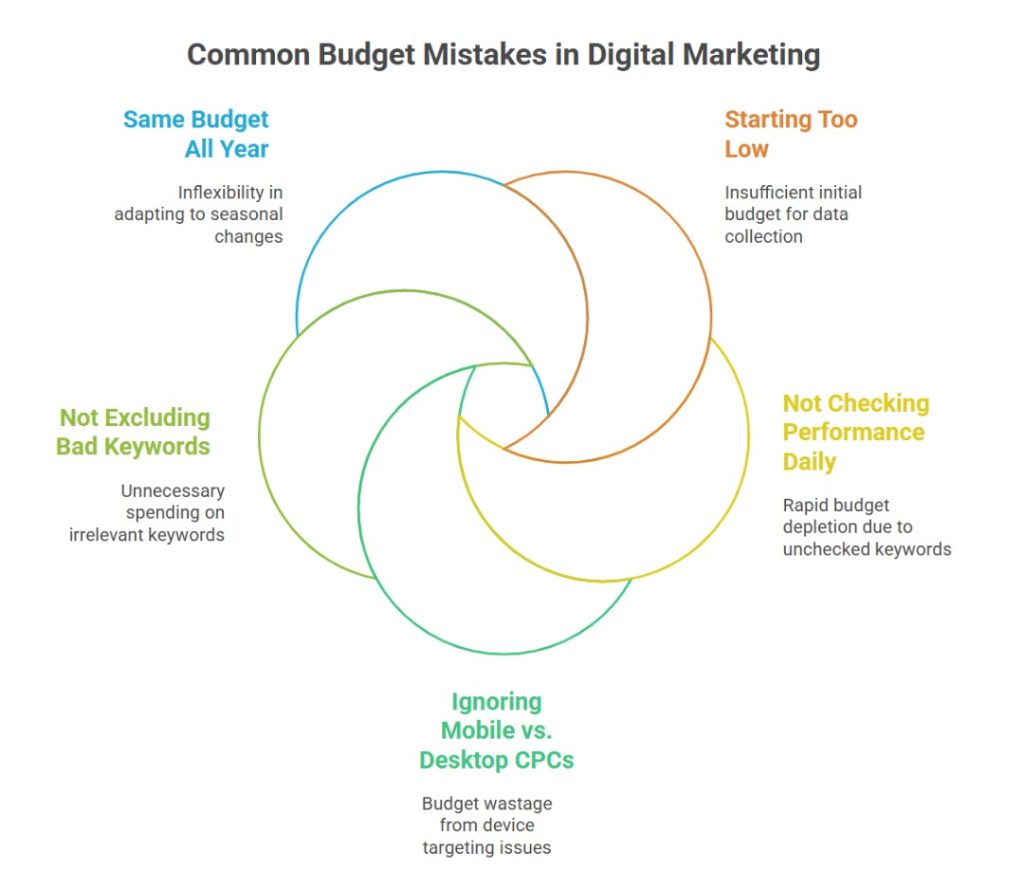
- Starting too low: A $2/day budget won’t get enough data to improve your campaigns.
- Not checking performance daily: You can burn hundreds fast with the wrong keyword match types.
- Ignoring mobile vs. desktop CPCs: Device targeting can eat up your budget.
- Not excluding bad keywords: Use negative keywords to avoid waste.
- Same budget all year: Adjust for seasonality and promotions.
How to Budget for Google Ads Long-Term
As your campaigns become profitable, you should increase your budget strategically.
- Monitor your cost per conversion
- Increase budget only when return is steady
- Consider campaign-specific budgets (e.g., allocate more to top performers)
- Plan for seasonal spikes (like holidays or peak service months)
Final Take: How Much Budget for Google Ads?
Here’s the quick answer:
- Start with $10–$50/day depending on your industry and CPC
- Watch results daily for the first 2 weeks
- Scale up once your cost per conversion makes business sense
You don’t need $10,000/month to see results—but you do need a plan.
FAQs
1. What is the average budget for Google Ads?
Most small to midsize businesses spend between $1,000–$10,000 per month, depending on industry and goals.
2. What’s the best daily budget for Google Ads?
There’s no universal best, but many experts recommend starting with $20–$50/day to collect data, especially if your average CPC is $2–$5.
3. What budget do you need for Google Display Ads?
Display campaigns are cheaper—$5–$20/day can work for remarketing or brand awareness. For cold traffic, aim for $50/day+.
4. Can I start Google Ads with $5/day?
Technically, yes. But with $5/day, you might only get 1–2 clicks. You’ll need patience and tight targeting.
5. How do I know if my budget is working?
Check your cost per conversion, not just clicks. If you’re getting leads or sales at a profitable rate, your budget is working.

