Duplicate content in SEO is one of those quiet issues that can hold your entire website back. You might not notice it, but search engines do. When two or more pages show the same or very similar information, Google doesn’t know which one to rank. That confusion weakens your visibility and authority.
Let’s break down what duplicate content really means, why it’s bad for SEO, and how you can fix and prevent it.
What Is Duplicate Content in SEO?
Duplicate content in SEO means you have the same or nearly identical text on more than one page, either on your own website or across different sites. It can happen for many reasons:
- Copying and pasting the same paragraph on multiple pages
- Publishing similar product or service descriptions
- Having print versions or tracking parameters that create extra URLs
- Republishing the same blog content elsewhere
Google doesn’t want to show multiple versions of the same thing. So, it filters out what it sees as duplicates and picks one “canonical” version to display. Sometimes that’s not the one you want.
Why Is Having Duplicate Content an Issue for SEO?
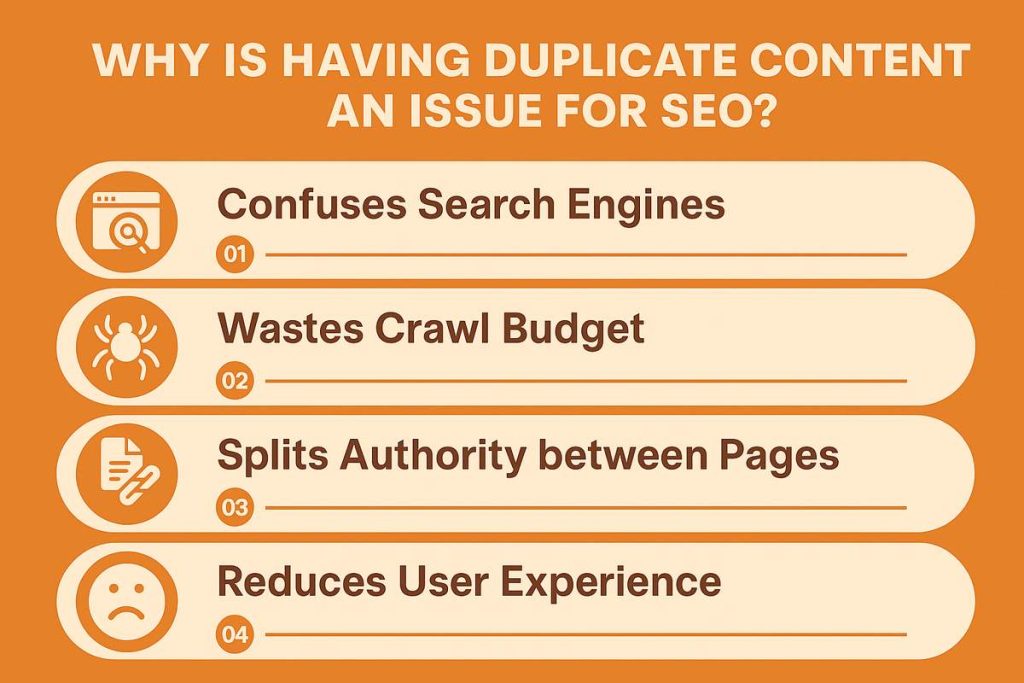
Duplicate content confuses search engines. When Google sees two or more pages with the same information, it doesn’t know which one deserves to rank. Here’s what happens next:
- Your rankings drop. The authority you earned gets split between duplicates.
- Your crawl budget is wasted. Google spends time crawling duplicates instead of new pages.
- Your traffic falls. If the wrong version gets indexed, users might never see your best page.
In short, yes, duplicate content hurts SEO. It makes your site look repetitive and less trustworthy in Google’s eyes.
Does Google Penalize Duplicate Content?
There’s a lot of confusion around this. Google doesn’t issue a manual duplicate content penalty unless it’s clear manipulation, like scraping or spamming.
But even without a penalty, you still lose visibility. Google simply filters out your duplicates, leaving only one version in the results. The rest don’t get indexed or ranked.
So while you won’t get “punished,” your SEO performance will quietly decline.
Common Causes of Duplicate Content
Duplicate content often happens by accident. Most websites don’t mean to repeat information, it just happens as they grow and add more pages.
Here are the most common causes you should watch out for:
1. URL Variations
Sometimes the same page can exist under several URLs. Session IDs, tracking codes, or printable versions all create separate links that lead to identical content. To Google, those are different pages even if they look the same to you.
2. Product Pages
E-commerce sites are especially prone to this. A single product might have multiple URLs for each color, size, or model, all using the same description. Without proper canonical tags, search engines see them as duplicates instead of variations.
3. Boilerplate Text
Legal disclaimers, terms, and footer content often repeat across pages. While small repeated elements are normal, large chunks of boilerplate text can make your pages look nearly identical. Keep them short or place them in widgets excluded from indexing.
4. Tag and Category Pages
Content management systems like WordPress automatically create tag, category, and archive pages. These pages can repeat titles, snippets, and metadata from your main posts, leading to internal duplication. Use “noindex” for low-value archives or limit how many posts appear per tag.
5. Copied Blog Sections
Reusing entire paragraphs or lists from older articles without rewriting them creates content overlap. Even if the topics are related, Google still sees those sections as duplicates. Always rephrase or expand on previous ideas instead of copying.
6. Printer-Friendly or Mobile Versions
Some websites still create separate versions for printing or mobile use. If both are indexable, search engines detect them as duplicates. A responsive design or proper canonical link solves this easily.
7. Syndicated or Republished Content
If your articles appear on other websites, Google may rank the republished version instead of yours, unless you use canonical tags or require attribution. Always point to the original source when sharing your content externally.
Knowing the cause makes fixing it much easier.
How to Fix Duplicate Content in SEO
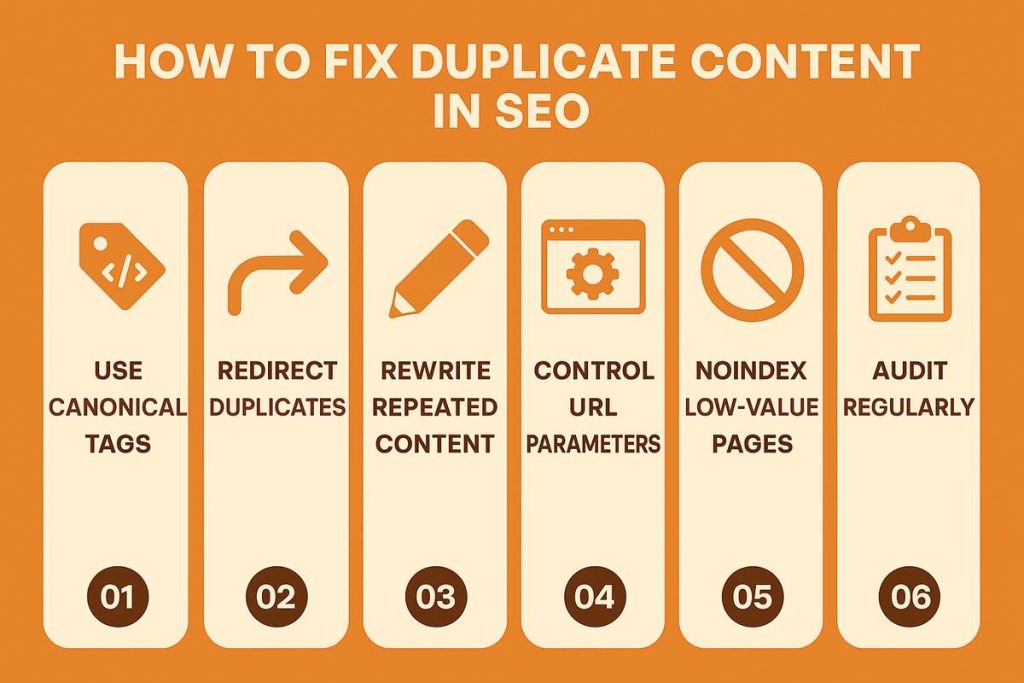
Here’s how you can fix duplicate content step by step:
1. Use canonical tags
Add a canonical tag (<link rel=”canonical” href=”URL” />) to signal which version of a page is the main one. This helps consolidate ranking power and prevents search engines from indexing duplicate variations.
2. Redirect duplicates
Set up 301 redirects from duplicate URLs to the preferred page. This guides both users and crawlers to the correct version and transfers any link equity to the main page.
3. Rewrite repeated content
If two pages discuss similar topics, either merge them into a single, stronger article or rewrite one to focus on a different aspect. Unique and focused content reduces overlap and confusion.
4. Control URL parameters
Use Google Search Console’s URL Parameters tool to tell Google how to handle dynamic URLs that create duplicates (e.g., tracking codes or session IDs).
5. Noindex low-value pages
Add a noindex tag to pages that don’t need to appear in search results, like tag archives, pagination, or thin content pages. This keeps Google focused on your most valuable URLs.
6. Audit regularly
Run site-wide checks every few months with tools like Screaming Frog, Copyscape, or Siteliner. Early detection prevents duplicate content from spreading and protects your SEO performance.
Regular monitoring and clear canonical signals make it easier for Google to understand your site structure and prioritize the right pages.
How to Avoid Duplicate Content SEO Problems
Preventing duplicate content is far easier than fixing it later. A few proactive habits can keep your site clean, organized, and SEO-friendly from the start:
- Plan a clear site structure. Map out categories, URLs, and internal links early on so each page has a defined purpose and place.
- Write unique descriptions. Every product, service, or blog post should have its own text, avoid copying similar wording across multiple pages.
- Minimize repeated text. Keep sidebars, footers, and legal sections short and consistent to prevent large blocks of repeated content.
- Use hreflang tags for multilingual sites. Tell Google which regional or language version each page targets to avoid confusion between international versions.
- Track your content versions. Maintain a simple spreadsheet or CMS system to monitor published topics and prevent overlap.
If you manage an e-commerce or blog site, unique writing and clear canonical signals are your best defense. These help Google understand your preferred URLs and ensure only your strongest pages rank.
How to Check for Duplicate Content in SEO
You can check for duplicate content in a few quick ways:
Search with Google:
Type site:yourdomain.com “unique sentence from your page”. If more than one page appears, you’ve got duplicates.
Use SEO Tools:
- Screaming Frog: Finds duplicate titles, meta tags, and bodies.
- Copyscape: Detects copied or overlapping text online.
- Siteliner: Scans your entire site for internal duplication.
Check Search Console:
Go to Indexing → Pages → Excluded. Look for messages like:
- Duplicate, Google chose different canonical than user
- Duplicate without user-selected canonical
These tell you which pages are being ignored because of duplication.
How to Reduce Duplicate Content in SEO
Once you’ve identified duplicate content, cleaning it up is a simple but crucial step to strengthen your SEO. Here’s how to do it effectively:
- Merge similar pages. If two or more pages target the same topic or keyword, combine them into one stronger, more comprehensive page.
- Write unique elements. Give each page its own introduction, headings, and calls to action (CTAs) that reflect its purpose and target audience.
- Use internal links wisely. Link to the main or canonical version of your content to signal its importance and consolidate page authority.
- Limit boilerplate text. Keep repeated content such as disclaimers, contact info, or service descriptions short and consistent instead of duplicating full paragraphs.
- Check before publishing. Review new content drafts to ensure they don’t overlap with existing pages. A quick pre-publish audit can prevent most duplication issues.
By following these steps, you’ll help search engines clearly identify your key pages, maintain a stronger crawl budget, and improve your overall site rankings.
When Is Duplicate Content Acceptable?
Some duplication on a website is completely normal and won’t hurt your on-page SEO. Google understands that certain pages or elements are meant to repeat. Examples include:
- Legal pages such as privacy policies, terms of service, or cookie notices that appear across multiple domains.
- Similar layout templates like headers, footers, and navigation menus that share short bits of repeated text.
- Syndicated or republished content that correctly links back to the original source using canonical tags or proper attribution.
As long as Google can clearly identify the primary version of your content through canonical tags, XML sitemaps, or structured internal link building, you don’t need to worry. The key is making sure your valuable pages have unique, substantial text while repeated elements remain minimal and consistent.
Final Thoughts: Why Duplicate Content in SEO Matters
Duplicate content doesn’t always lead to penalties, but it definitely hurts performance. It splits authority, confuses crawlers, and keeps your best pages from ranking.
By writing unique content, using canonical tags, and keeping a clean site structure, you’ll make it easier for Google to understand and rank your pages.
Check regularly, fix early, and keep every page focused on one clear purpose. That’s how you build stronger SEO from the ground up.
FAQs
What is an example of duplicate content?
Duplicate content appears when the same or very similar text exists on more than one page. For example, an e-commerce site using the same product description across multiple product URLs creates duplicate content. Reusing blog paragraphs or publishing print versions that repeat page text can also trigger duplication.
How to find duplicate content in SEO?
You can find duplicate content using tools or simple searches. Run a Google search like:
site:yourdomain.com “unique sentence from your page”, if more than one result shows up, there’s duplication.
You can also use tools such as Screaming Frog, Copyscape, or Siteliner to detect repeated text, meta tags, and duplicate URLs.
What happens if a page title is duplicate in SEO?
Duplicate title tags confuse search engines. Google may struggle to decide which page should rank for a keyword, splitting your authority between them. As a result, both pages can drop in rankings. Always use unique, descriptive titles that reflect each page’s main topic.
How much duplicate content is acceptable?
A small amount of duplication is fine, such as legal pages, short boilerplate text, or navigation elements. Problems arise when large sections of text are repeated across pages. As a rule, keep your core content unique and use canonical tags or “noindex” where duplication is unavoidable.






