If you’re running a WordPress site, SEO is something you can’t ignore. It decides whether people find your content or never see it at all. And with Google’s updates getting smarter, you need the right tools that do more than just add a meta tag.
Some are bloated. Some are broken. So we went straight to the point and picked the 10 best SEO plugins for WordPress in 2025 that actually work. These tools help you optimize pages, speed up your workflow, and give you real control over how your site ranks.
What Makes the Best WordPress SEO Plugin?
There are dozens of SEO plugins out there. Most promise the same things—rank better, write better, grow faster. But not all of them live up to it.
We didn’t just skim features or read reviews. We installed each plugin, tested how it works on real WordPress sites, and compared what it actually offers, not just what the landing page claims.
Here’s what we looked for:
- Simple setup: You shouldn’t need an SEO background to get started. A clean dashboard, clear instructions, and easy import from other plugins are must-haves.
- Usability: Too many tools are cluttered or overcomplicated. We picked plugins that keep things simple, make sense right away, and don’t slow you down.
- Technical SEO tools: The basics matter—XML sitemaps, robots.txt, canonical tags, and structured data. The best plugins handle these without breaking your site.
- On-page help: Good plugins guide you as you write. They flag issues, suggest improvements, and help you write titles, meta descriptions, and more—all inside the editor.
- Smart extras: Some plugins go beyond the basics with features like link suggestions, local SEO, WooCommerce SEO, or schema generators. We gave bonus points for those.
Best SEO Plugins for WordPress in 2025
We tested the top SEO plugins available this year—both free and paid—and narrowed it down to the ones that actually work. Whether you’re running a blog, a business site, or an online store, these plugins cover all the essentials. They’re easy to use, reliable, and built to help you rank better without wasting time.
| Plugin | Best For | Key Feature | Free Version |
| Yoast SEO | Content optimization | Traffic light scoring | Yes |
| Rank Math | Feature-rich free SEO | Advanced schema builder | Yes |
| Squirrly SEO | SEO lifecycle + training | Live assistant + keyword research | Yes |
| SmartCrawl | Simple yet complete SEO | Google re-crawl automation | Yes |
| The SEO Framework | Speed and automation | Auto-generated meta | Yes |
| Slim SEO | Hands-free setup | Fully automatic SEO | Yes |
| All in One SEO (AIOSEO) | Guided SEO audits | TruSEO + sitemaps | Yes |
| SEOPress | Agencies & developers | White-label SEO control | Yes |
| WP Meta SEO | Bulk SEO management | Bulk meta/image editor | Yes |
| Premium SEO Pack | All-in-one with one-time fee | Video sitemap + performance | No |
1. Yoast SEO

Best for: Content analysis and readability guidance
Standout feature: Traffic light SEO scoring system
Pricing: Free version available; premium version $99/year; niche add-ons $79/year
Yoast SEO is a long-time favorite in the WordPress community. Its clean interface and easy setup make it a reliable option for beginners and pros. The plugin provides real-time SEO and readability analysis with a color-coded system (green, orange, red), helping you improve titles, descriptions, and content clarity. It supports canonical URLs, XML sitemaps, social previews, and basic schema markup. Premium users get internal link suggestions, redirect manager, and advanced SEO options. It integrates well with page builders like Elementor and adds value with educational tools like Yoast Academy.
- Real-time SEO and readability feedback
- Works well with Gutenberg and Elementor
- Premium includes redirect manager and internal linking
- Integrates with Semrush and Wincher
2. Rank Math

Best for: Feature-rich SEO setup with generous free tools
Standout feature: Advanced schema builder and AI content scoring
Pricing: Free version available; premium starts at $95/year ($59 for the first year)
Rank Math is known for offering powerful features for free—like rich snippet support, image SEO, and keyword tracking. It integrates smoothly with page builders like Elementor and Divi. You can choose easy or advanced setup during install, and it includes tools like breadcrumbs, automatic alt text, WooCommerce SEO, and internal linking. The premium version adds rank tracking, detailed analytics, and a powerful schema generator. It’s fast, flexible, and designed for scale.
- Free version includes image SEO, schema, and WooCommerce tools
- Integrates with Google Search Console and Analytics
- Content AI for titles, descriptions, FAQs, and more
- Rank tracking and keyword position history (Pro)
3. Squirrly SEO

Best for: Covering the full SEO lifecycle in one tool
Standout feature: Live SEO assistant with built-in keyword research and AI guidance
Pricing: Free version available; premium starts at $9.99/month
Squirrly SEO is an all-in-one solution designed for non-experts. It combines SEO writing guidance, keyword research, site audits, and performance tracking. Its standout feature is the real-time SEO assistant that offers feedback as you type. The tool also offers gamified learning paths and daily SEO goals. If you’re looking for a hands-on way to learn and apply SEO while building content, this is a great choice.
- SEO Live Assistant scores content as you write
- Built-in keyword research and tracking
- Integrates with popular editors and page builders
- Gamified learning: Daily Goals, SEO Journeys, etc.
4. SmartCrawl
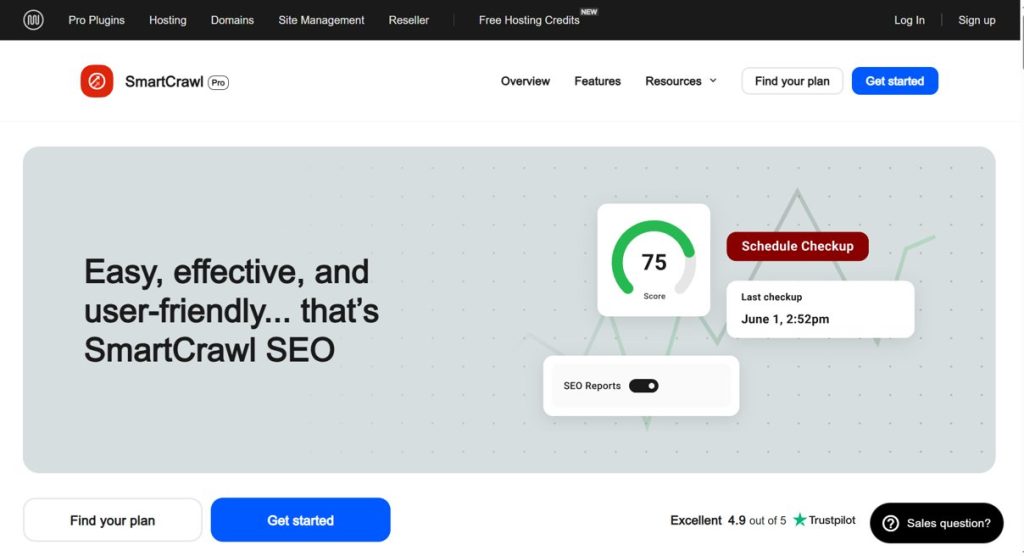
Best for: Users who want simplicity with solid performance
Standout feature: Automatic pinging to Google to re-crawl updated content
Pricing: Free version available; premium starts at $180/year (first year $36 with bundle)
SmartCrawl balances ease of use with advanced control. It offers meta editing, schema support, readability scoring, and SEO audits powered by Google Lighthouse. The plugin features a tabbed interface for editing meta, social tags, and redirects at the post level. It notifies Google of new content and changes automatically. Great for users who don’t want bloat but still want full coverage of SEO basics.
- SEO audits powered by Google Lighthouse
- Automatically notifies Google when content changes
- Supports schema, meta, and social settings
- Premium includes automated linking and broken link detection
5. The SEO Framework

Best for: Speed-focused sites that need automation
Standout feature: AI-powered meta description generator
Pricing: Free version available; premium extensions from $84/year
This plugin is one of the fastest available, with a minimalist interface. It automatically generates titles, descriptions, sitemaps, and breadcrumbs. Its traffic light indicators help you identify indexing and structure issues. The Extension Manager unlocks additional features like local SEO, structured data automation, and on-page keyword optimization. It’s perfect for developers or users who want clean, efficient SEO without a flashy UI.
- Color-coded SEO indicators in post dashboard
- No ads, no branding
- Lightweight and fast
- Premium extensions for local SEO, articles, schema, and more
6. Slim SEO
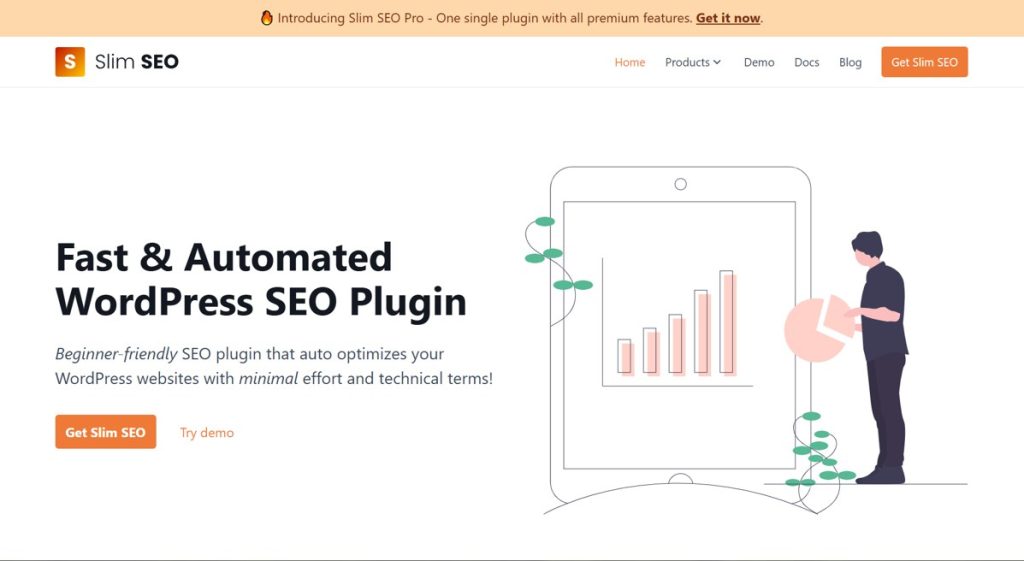
Best for: Beginners who want automation without manual setup
Standout feature: Fully automatic SEO setup and optimization
Pricing: Free; optional add-ons from $39/year
Slim SEO is a lightweight plugin that configures itself. It automatically handles meta tags, schema, image alt tags, breadcrumbs, XML sitemaps, and redirects. There’s no setup wizard—it just works. While it lacks in-depth content analysis, it’s ideal for small sites, bloggers, or users who don’t want to fiddle with settings. Add-ons like Slim SEO Schema and Link Manager extend its power without sacrificing speed.
- No setup wizard—just install and go
- Auto-generates schema, alt text, and sitemaps
- Fully compatible with Elementor, Beaver Builder, Divi
- Add-ons for structured data and internal link control
7. All in One SEO (AIOSEO)
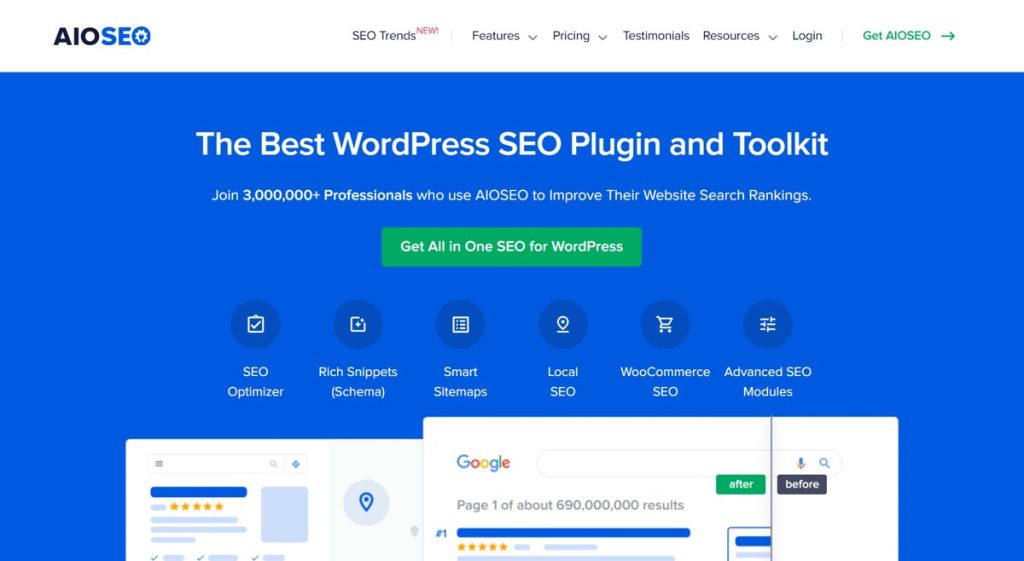
Best for: Users who want a guided, full-site SEO audit
Standout feature: TruSEO on-page analysis and smart sitemaps
Pricing: Free version available; premium starts at $49.60/year
AIOSEO offers a clean interface with smart recommendations. The setup wizard walks you through everything from title formats to schema settings. It supports local SEO, WooCommerce, social previews, XML/HTML sitemaps, and breadcrumbs. TruSEO analyzes your content with real-time feedback. Premium features include link assistant, redirection manager, and advanced schema control. Great for growing businesses and WooCommerce stores.
- TruSEO scores your content and offers improvement tips
- Smart sitemaps, local SEO, and rich snippet support
- Redirection, link assistant, and schema tools (Pro)
- Social media graph previews
8. SEOPress
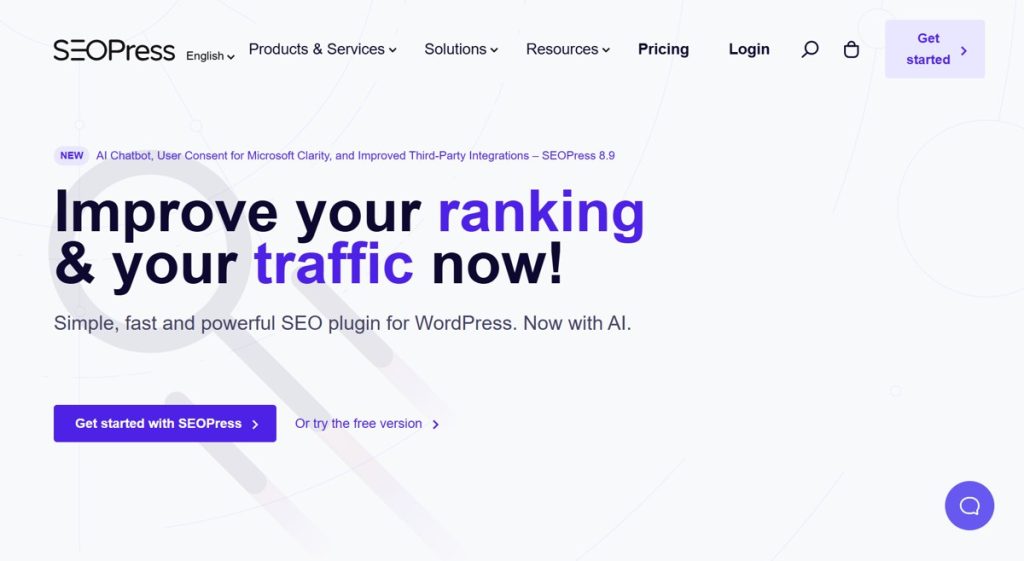
Best for: Developers and agencies who need white-labeling and flexibility
Standout feature: Ads-free UI with full SEO control and white-label support
Pricing: Free version available; premium $49/year (unlimited sites)
SEOPress is a privacy-friendly plugin with no ads or footprints. It includes all standard SEO features—XML and HTML sitemaps, meta control, Open Graph tags, breadcrumbs, and schema. The premium version unlocks advanced schema types, broken link checks, WooCommerce SEO, redirection, and Google Analytics integration. Its white-labeling option makes it ideal for agencies.
- Ads-free UI, no footprints
- White-label option for agencies
- Full schema and Open Graph support
- Premium includes breadcrumbs, redirects, and analytics
9. WP Meta SEO
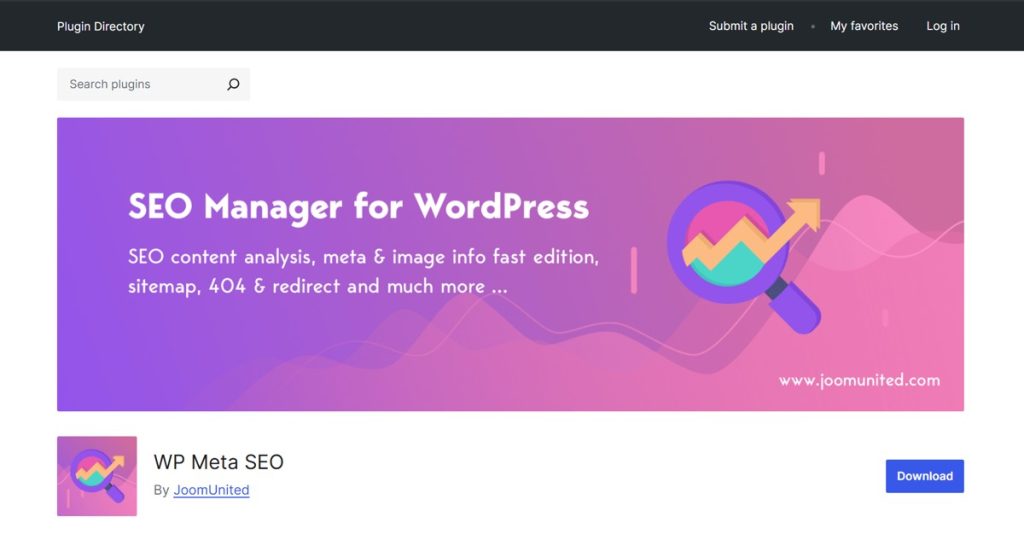
Best for: Managing large volumes of metadata and image optimization
Standout feature: Bulk editor for meta titles, descriptions, and image alt text
Pricing: Free version available; premium starts at $49/year
WP Meta SEO saves time for large sites. It lets you bulk edit meta data, fix image SEO, and manage 404 errors. It includes a sitemap generator, breadcrumb builder, and redirect tools. The interface may not be as modern as others, but its power lies in centralizing SEO tasks in one dashboard—especially helpful for content-heavy blogs or product catalogs.
- Bulk edit SEO metadata and image alt text
- Fix 404 errors and manage redirects
- XML sitemap and breadcrumb builder included
- Ideal for blogs, catalogs, and large content archives
10. Premium SEO Pack

Best for: Advanced users who want one-time pricing and all-in-one features
Standout feature: Includes SEO, performance optimization, and video sitemaps
Pricing: No free version; $44 one-time payment via CodeCanyon
Premium SEO Pack is a heavyweight plugin with a one-time fee. It combines SEO, performance enhancements, schema markup, minification tools, and video sitemap generation. Features include rich snippet support, Google Analytics tracking, SERP preview, and social meta tools. While the interface feels dated, it’s a bargain for those wanting everything in one plugin without recurring costs.
- Includes rich snippets, SERP preview, and minification tools
- Supports Google Analytics and Facebook meta
- Video sitemap generator included
- One-time cost—no recurring fees
Conclusion
Finding the best SEO plugins for WordPress in 2025 isn’t about chasing hype. It’s about choosing tools that fit your workflow, improve your content, and keep your site technically sound. Whether you want full control or a set-it-and-forget-it plugin, this list has something that works—without slowing you down. The plugins we tested cover everything from schema and sitemaps to AI scoring and automatic redirects. Use this guide to pick the right plugin for your site and focus on what matters most: creating content that ranks.
FAQs: Best SEO Plugins for WordPress in 2025
1. What is the best free SEO plugin for WordPress in 2025?
Rank Math offers the most extensive free features in 2025, including schema markup, keyword tracking, image SEO, and WooCommerce support—making it the top free option for most users.
2. Are premium SEO plugins worth the money in 2025?
Yes—if you need advanced features like internal link suggestions, redirect managers, or rank tracking, premium plugins like Yoast SEO or AIOSEO can save time and improve your SEO outcomes.
3. Which SEO plugin is best for beginners?
Slim SEO is the best choice for beginners in 2025. It automatically handles SEO basics like meta tags, schema, and sitemaps without requiring any setup or configuration.
4. Can I use multiple SEO plugins on the same WordPress site?
No, using more than one SEO plugin can cause conflicts. Stick to one that fits your needs to avoid duplicate tags, errors, and performance issues.
5. Which SEO plugin is best for eCommerce and WooCommerce?
All in One SEO (AIOSEO) and Rank Math both offer robust WooCommerce SEO support, including product schema, optimized breadcrumbs, and smart sitemaps.
6. What features should I look for in a WordPress SEO plugin in 2025?
In 2025, look for features like schema integration, XML sitemaps, on-page analysis, Google integration, social previews, and support for Core Web Vitals performance optimization.






